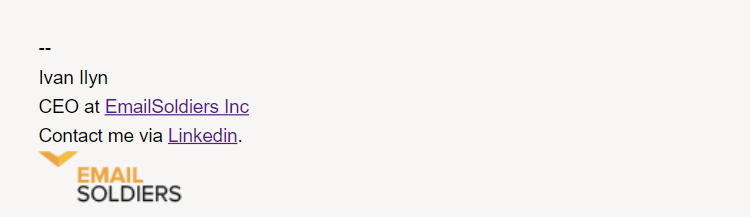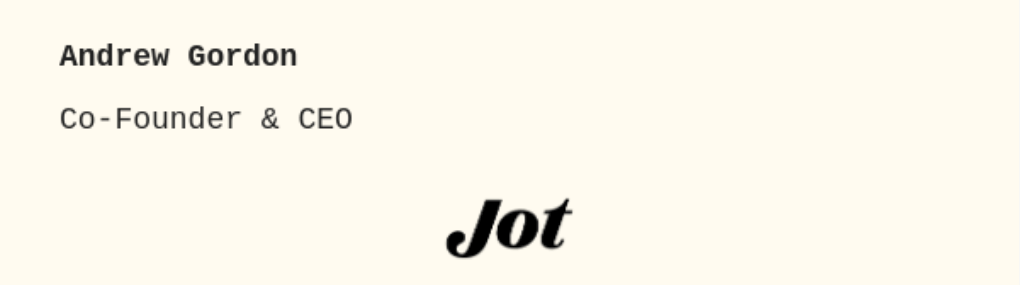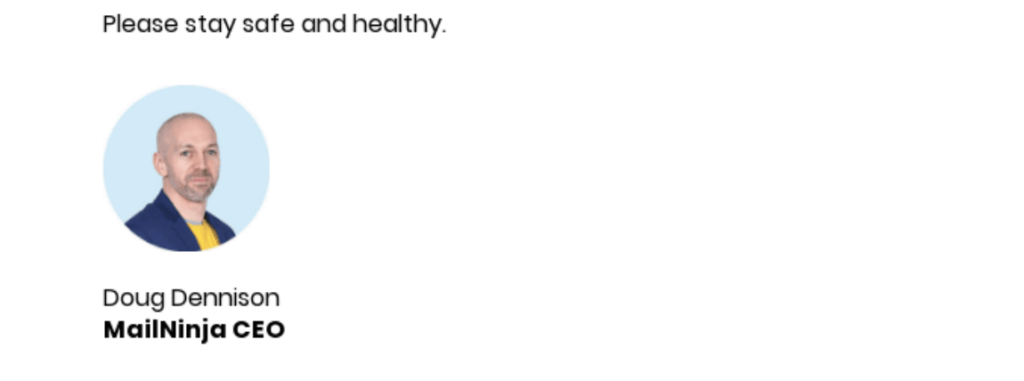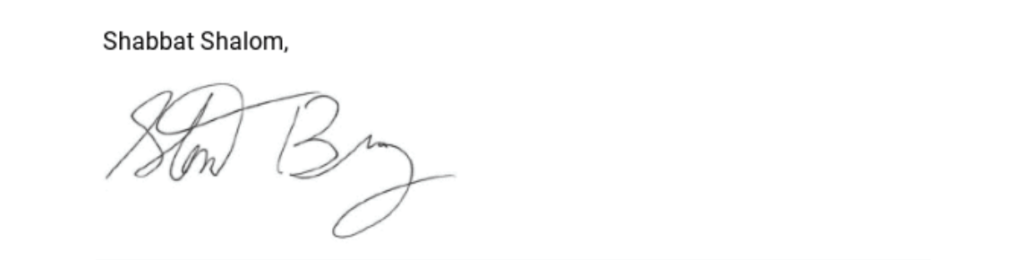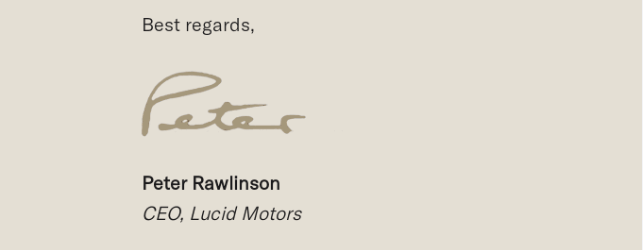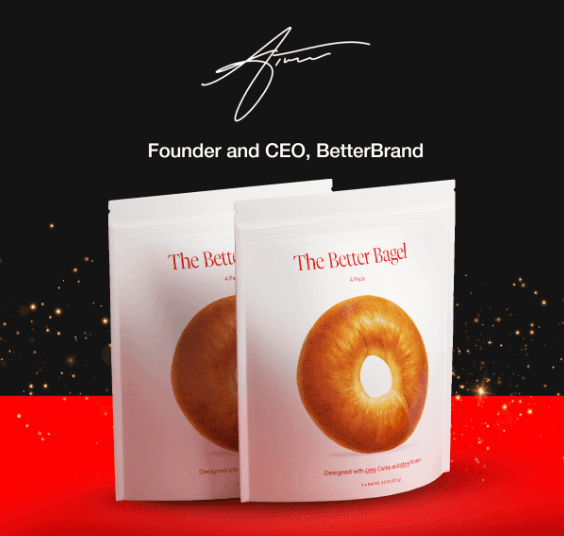CEO Email Signature: How to Make Your Email Stand Out
Email signatures are a crucial part of professional communication, and as a CEO, your email signature can significantly impact your brand’s image. In this article, we will discuss the importance of creating an eye-catching CEO email signature and provide tips for designing a standout signature that captures the essence of your brand.
What to Include in Your CEO Email Signature
Here are some essential elements to consider when you create a professional CEO email signature:
- Full Name and Title. Clearly display your full name and title (CEO or Chief Executive Officer) to establish authority and credibility.
- Company Logo or Your Headshot. Incorporate your company logo to reinforce brand identity and recognition or add your own photo to make the email noticeable and add a personal touch. Just make sure that you use a professional headshot, and not a photo of you making a barbecue or walking the dog.
- Contact Information. Include your phone number, email address, and links to your professional social media profiles for easy accessibility. Don’t include the social media profiles where you cannot be reached.
- Company Website. Add a hyperlink to your company’s website to drive traffic and encourage recipients to learn more about your business.
- Call-to-Action. Encourage recipients to take a specific action, for example, schedule a meeting, by including a clear and concise call-to-action.
Of course, you don’t have to include all of the points in your email signature, otherwise, it’ll look pretty massive. If you want to make your CEO email signature as concise as possible, you may create something of the kind:
Want to speed up your email production?

Want to speed up your email production?
9 Things to Avoid in CEO Email Signatures
If you decide to add a CEO email signature and don’t want to create a wrong impression, pay attention to the following details:
- Excessive information. If you include too much information in your email signature, it’ll look cluttered and confusing. Focus on adding only the most relevant and essential elements, such as your name, title, company logo, and contact information.
- Unprofessional fonts and colors. Fancy fonts or overly bright colors can detract from your message and make your email signature look unprofessional. Stick to classic, easy-to-read fonts and subdued colors that align with your brand.
- Large images. Avoid using too large or high-resolution images, as they can make your email signature load slowly and may appear distorted on some devices. Opt for smaller, optimized images that maintain clarity while minimizing load times.
- Irrelevant links. Unrelated or excessive links in your email signature can distract recipients from your message and dilute the focus of your signature. Include only essential links, such as your company website and professional social media profiles.
- Personal quotes or philosophies. While you may have personal beliefs or quotes that resonate with you, it’s better to keep your signature focused on your professional identity and avoid incorporating personal elements.
- Multiple email addresses. When you provide several email addresses in your signature, the recipients won’t understand which one to use. Include only your primary professional email address to maintain simplicity.
- Overuse of social media icons. If you don’t want to make your email signature too difficult to navigate, limit the number of social media icons to two or three platforms where you are most active professionally.
- Broken links or images. Such details may undermine your credibility and create a negative impression. Regularly check your signature to ensure all elements are functioning correctly and update any outdated links or images.
- Overly complicated design. A complex design can make your email signature difficult to read and navigate. Aim for a clean, straightforward layout that allows recipients to easily find and process the information they need. A fancy design may be okay if you want to create a separate holiday signature for some special occasion.
If you already have a CEO email signature, check it against these tips to ensure you make the right impression and get the most out of your business communications.
How to Create a Perfect CEO Email Signature in 5 Steps
With Blocks, a no-code drag-n-drop email builder, creating a stunning CEO email signature has never been easier. To make a CEO email signature you’ll love, follow these steps:
- Sign in to your account, create a new template, or choose a ready-made template in our gallery and adjust it to your own needs.
- Customize your chosen template using the drag-n-drop builder. Add your name, title, company logo, contact information, and any other elements you need with just a few clicks.
- Adjust the fonts, colors, and layout to match your company’s branding. To do that, click on an element, drag it to the necessary place in the template, and choose the desired action from the menu.
- Once you are satisfied with your design, preview your email template and make adjustments, if necessary.
- Finally, click “Save”, and your email is ready!
If you want to dive deeper into the process of email creation with Blocks, read our in-depth guide!
Looking for responsive email templates?
Check our template gallery and try our email templates for free!
Try the templates!
Looking for responsive email templates?
Check our template gallery and try our email templates for free!
Try the templates!Real-world Examples of CEO Email Signatures to Get Inspired
If you don’t know what to include in your CEO email signature, this section is for you. We’ve gathered several examples to help you get inspired.
1. One of the easiest ways to include a CEO email signature is to add your name, job title, and the name of the company in plain text. This variant takes seconds to create as you don’t have to add any images or social media icons.
2. If you want to go a bit further, you may add your name, a job title, and your company logo. This way, your email signature will be more noticeable. Besides, it’s always good to display your logo for brand visibility.
3. One more option is to add your name, your job title, and your photo. Just make sure you add a professional headshot.
4. If you write the whole email on your own behalf and display your name, your job title, and the company you represent in the email body, you may stick to something simple: for example, add a handwritten signature or a signature and your name.
5. A bit more fancy way of making a CEO email signature is by adding a closing off, a handwritten signature, your name, and your job title. This type of signature doesn’t take long to create but makes your email look more business-like.
6. The last option we’ll discuss is probably the fanciest one (still, it’s easy to create, if you do it in Blocks). To make your CEO email signature stand out, add a handwritten signature, your job title, and something connected with your brand (for example, the products your company creates with the company name on them). This way, those who read your emails won’t have any second thoughts about what your company does. Besides, it’s good for brand visibility too.
Conclusion
In conclusion, an attractive and professional CEO email signature is an essential component of effective business communication. By following these tips and using the Blocks drag-n-drop email builder, you can create a standout signature that captures your brand’s essence and leaves a lasting impression on recipients. So, get started on crafting the perfect CEO email signature and elevate your digital correspondence to new heights!