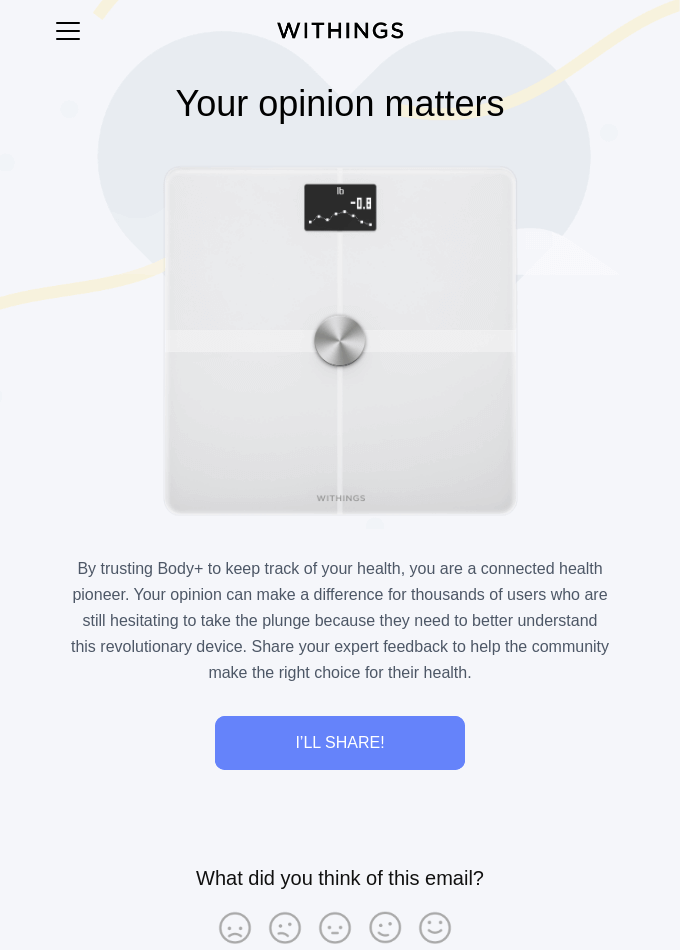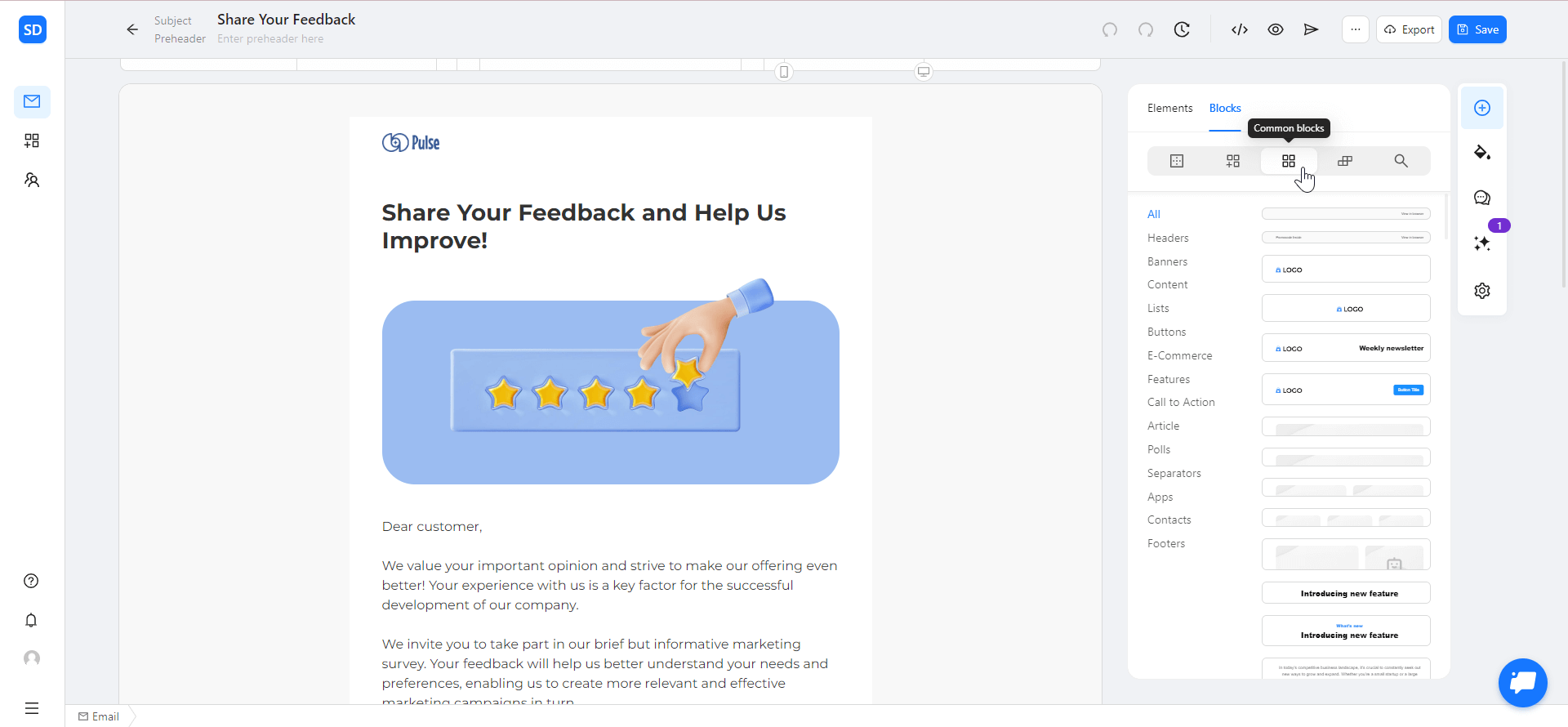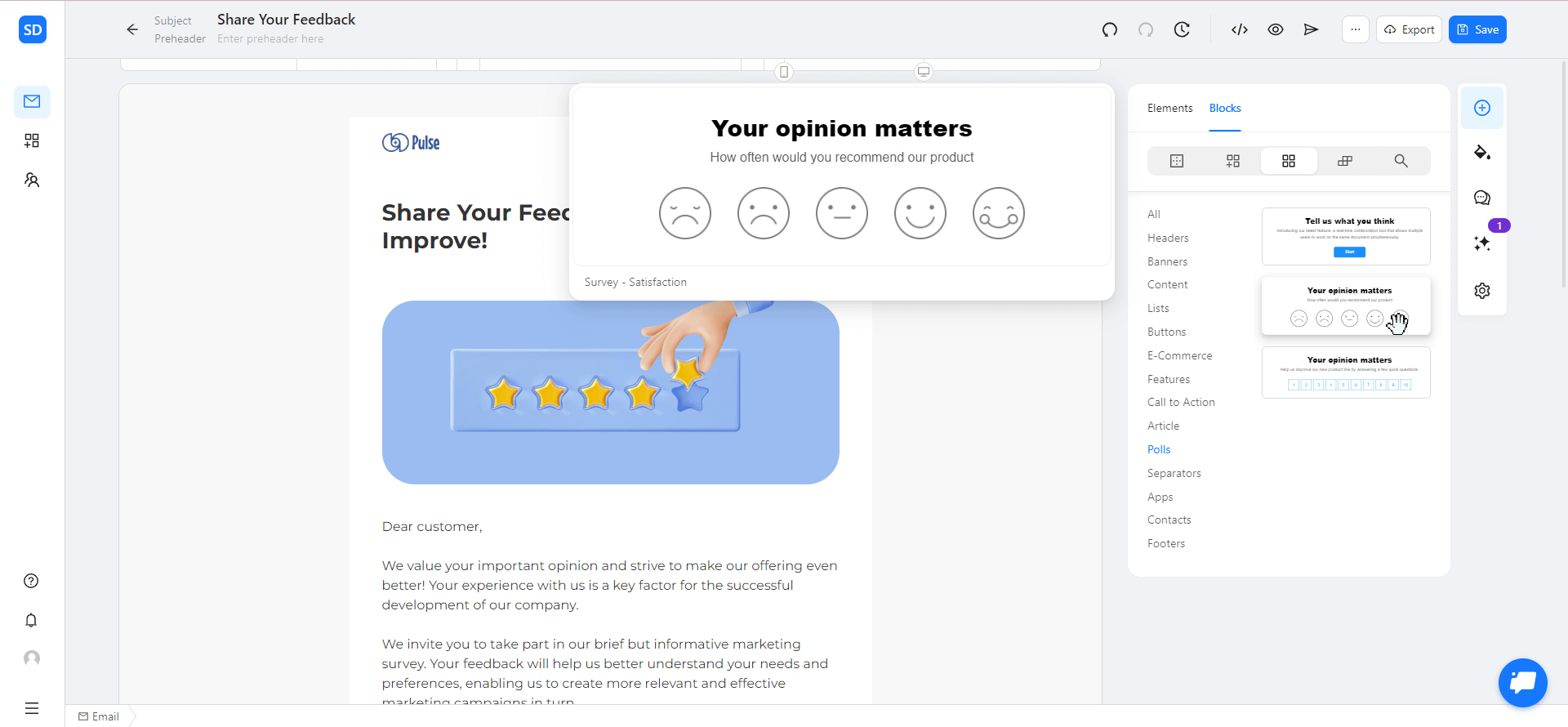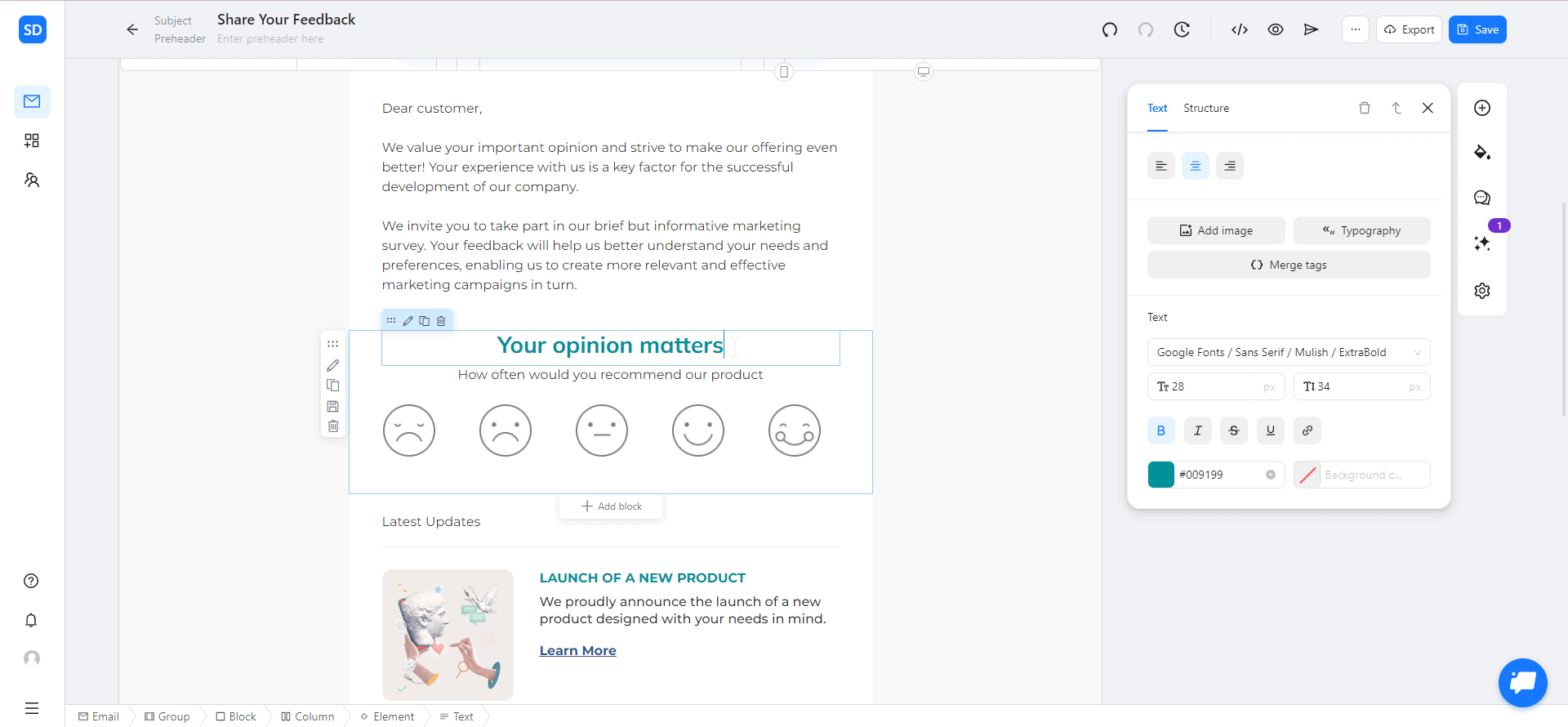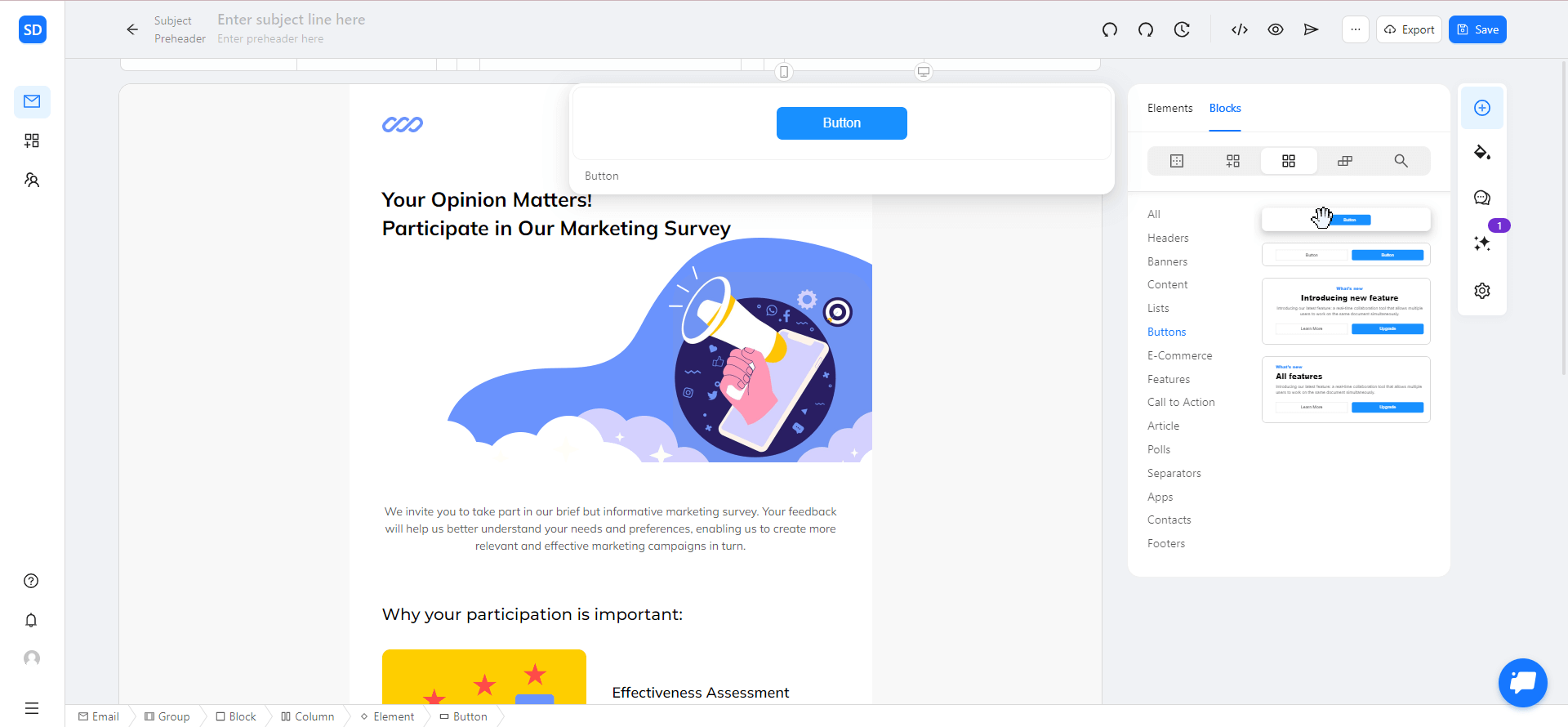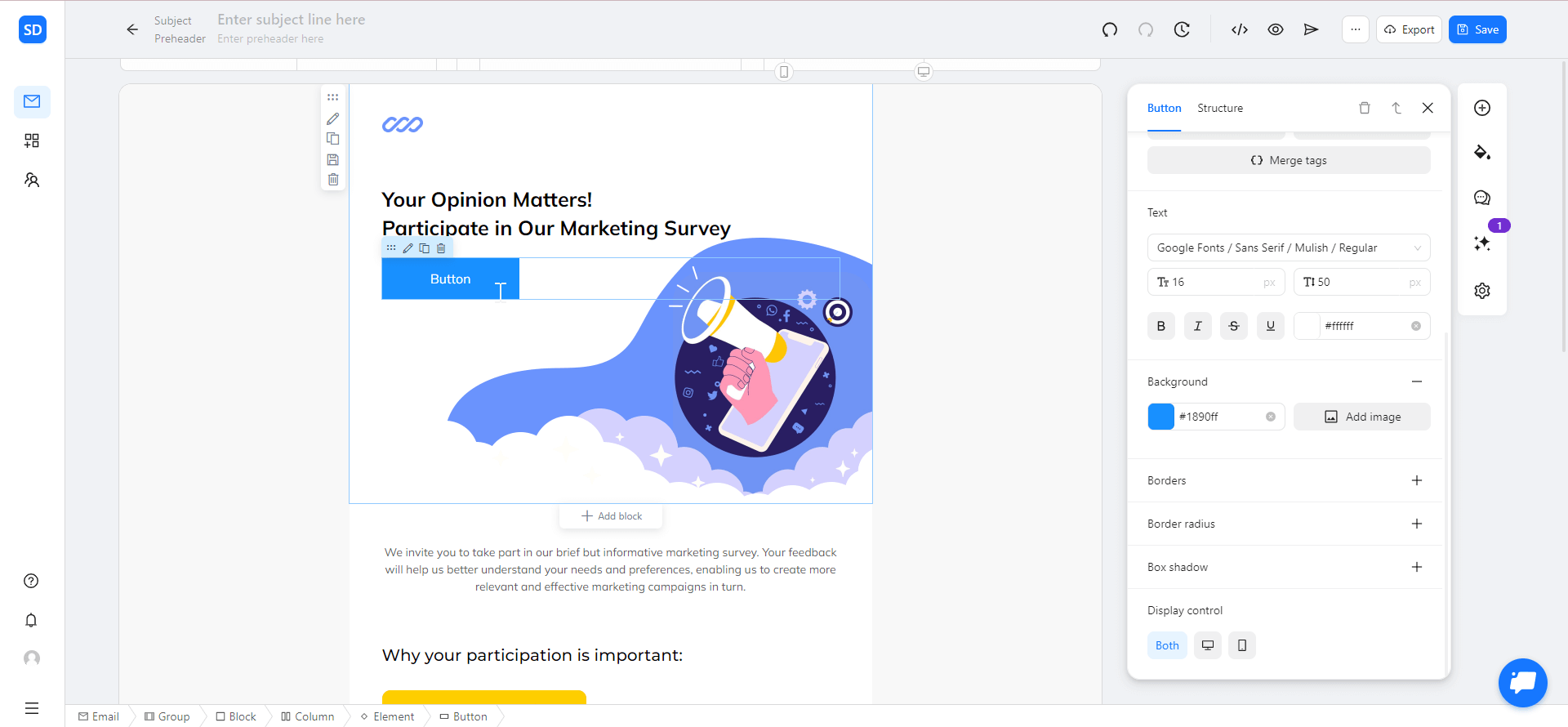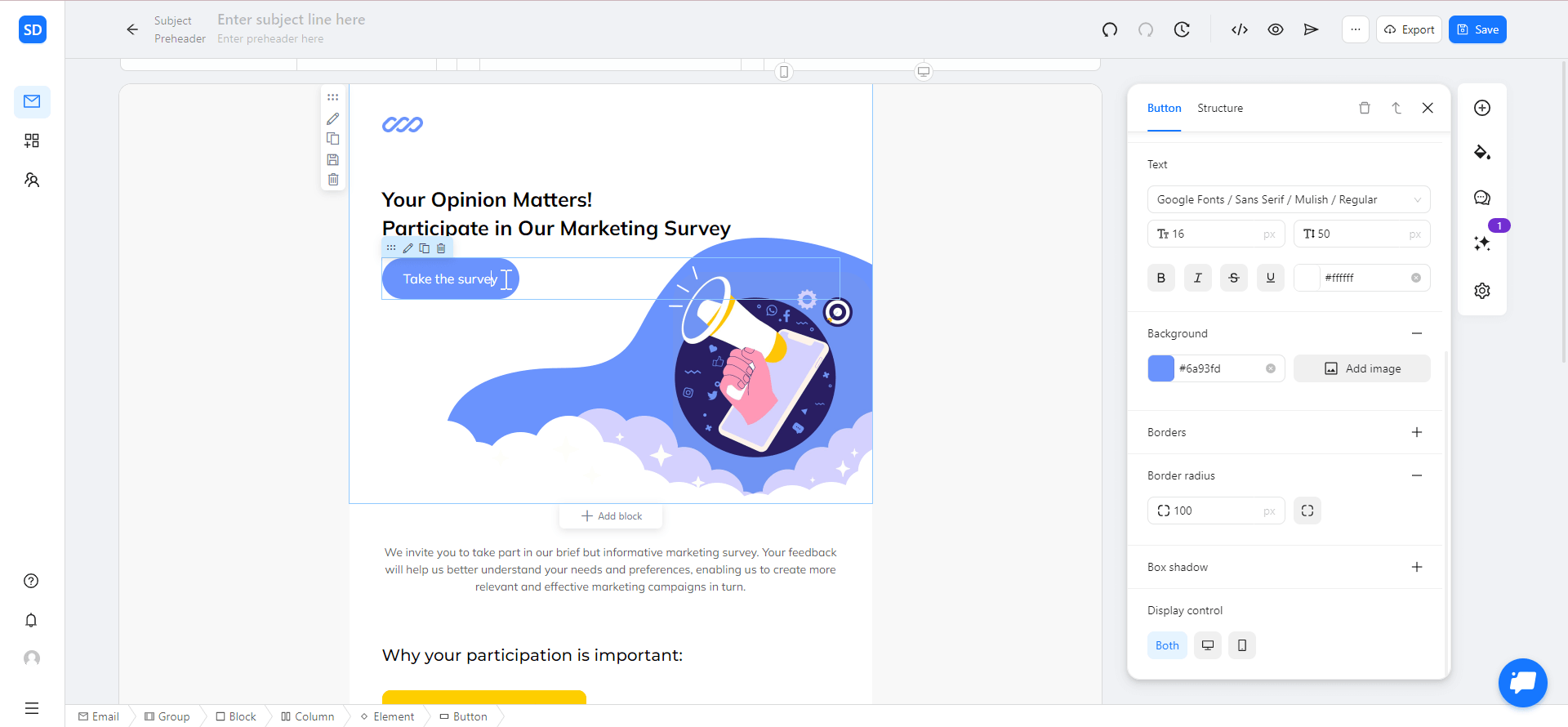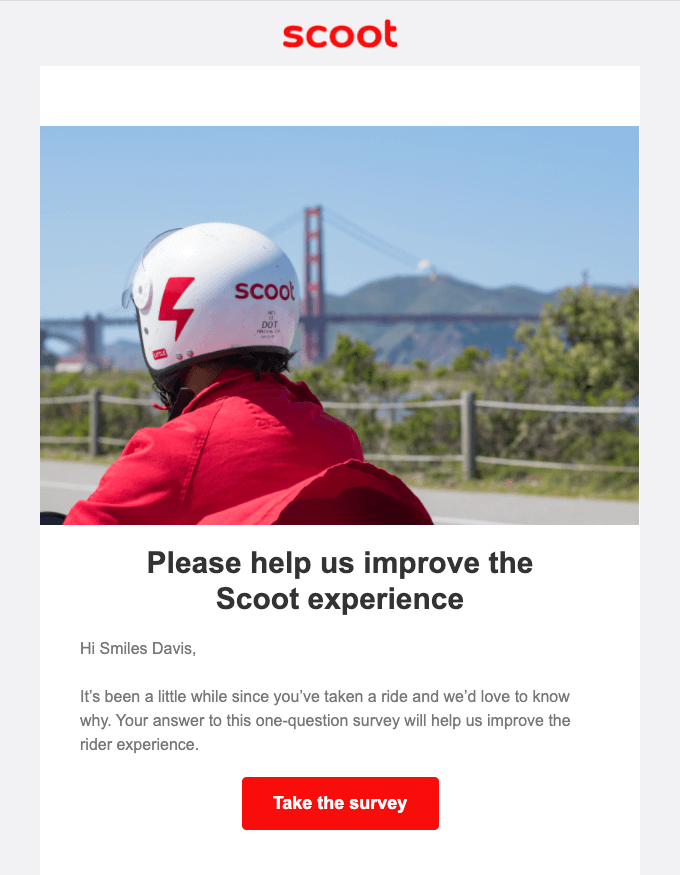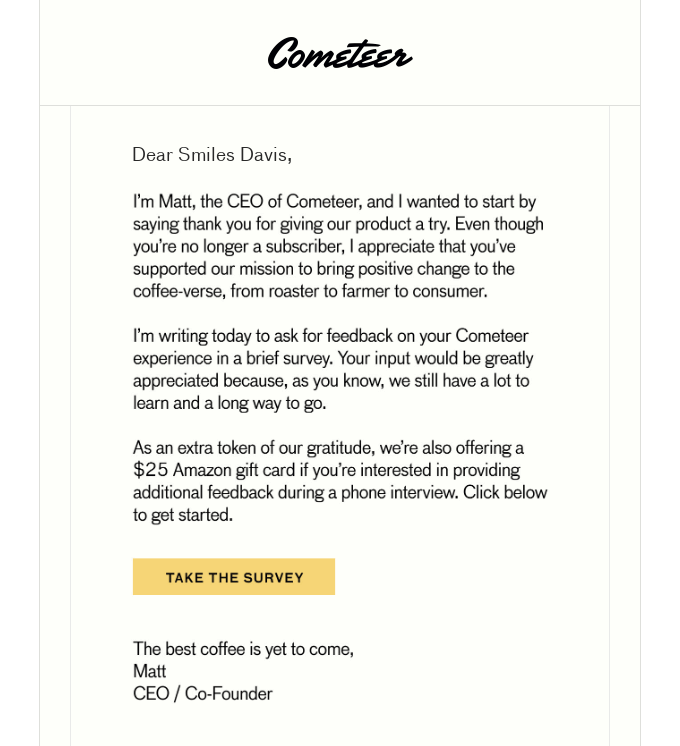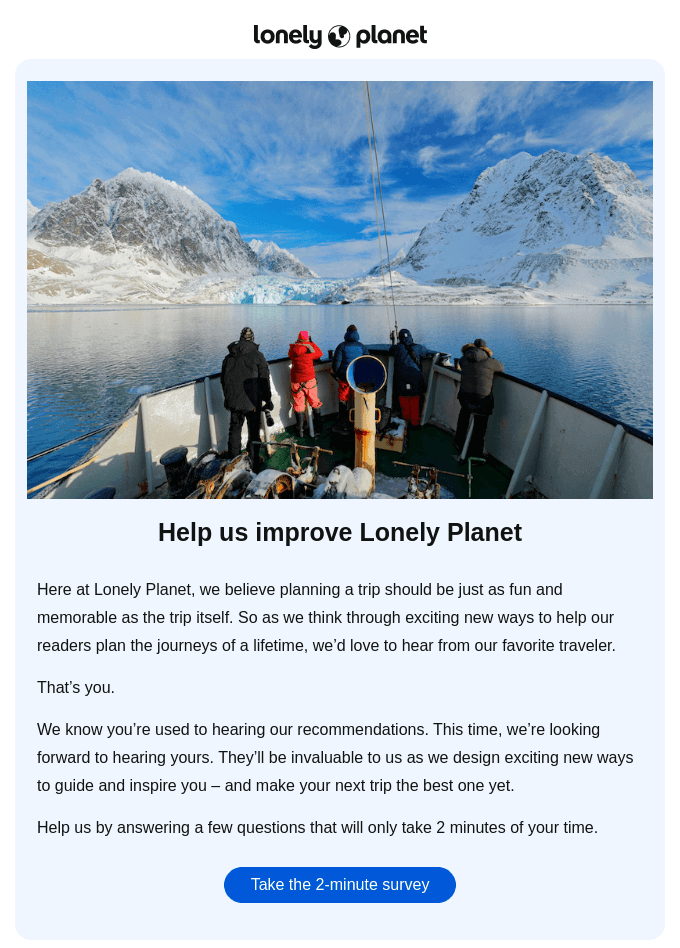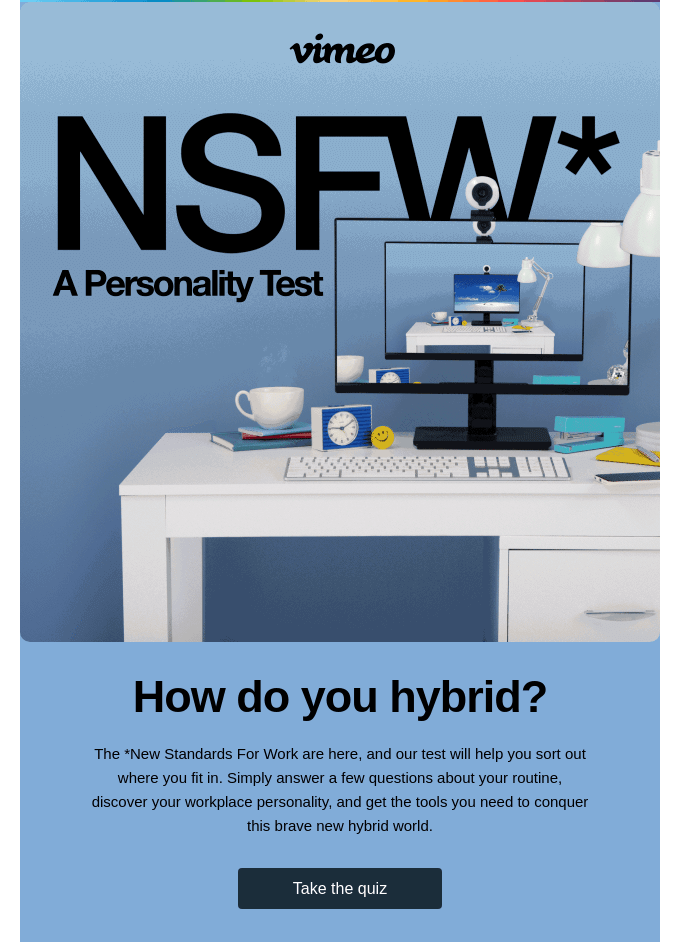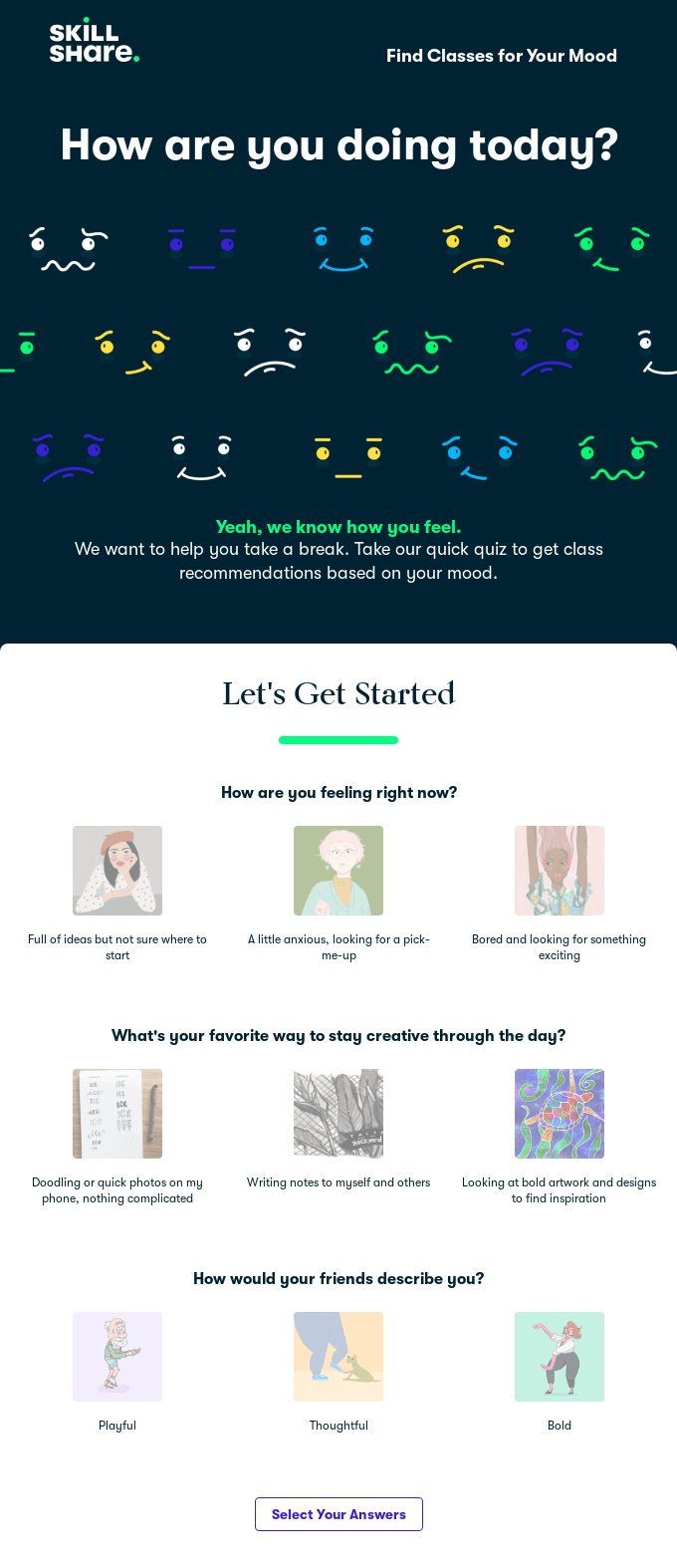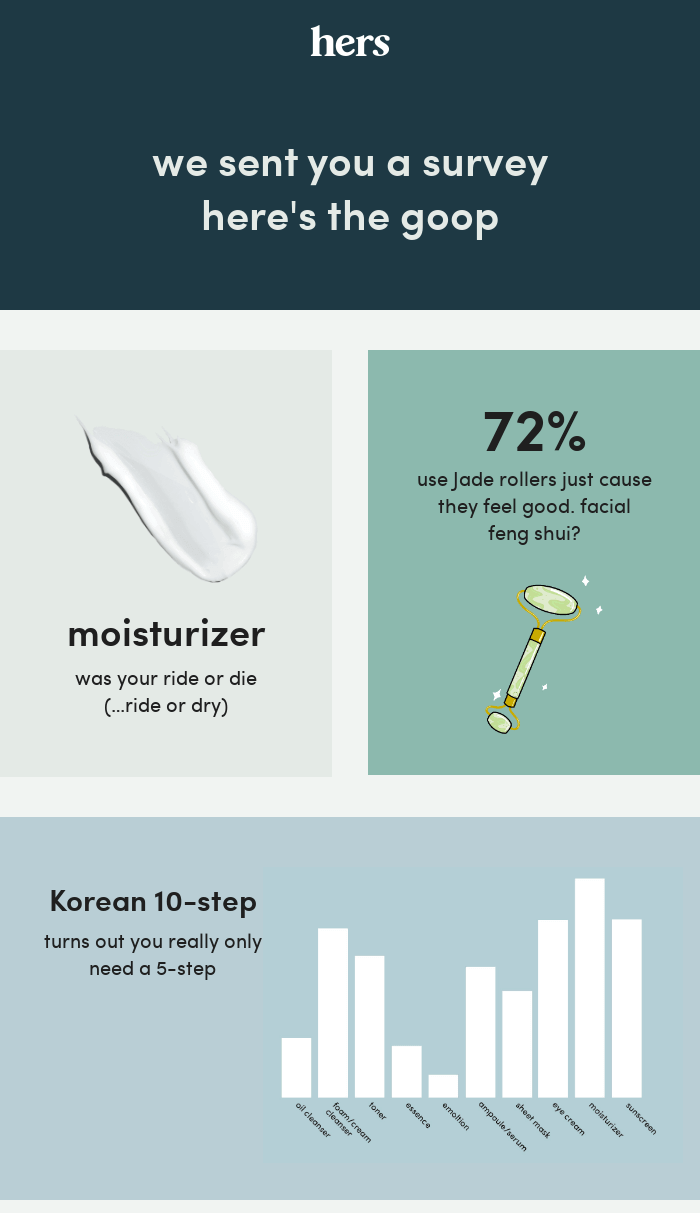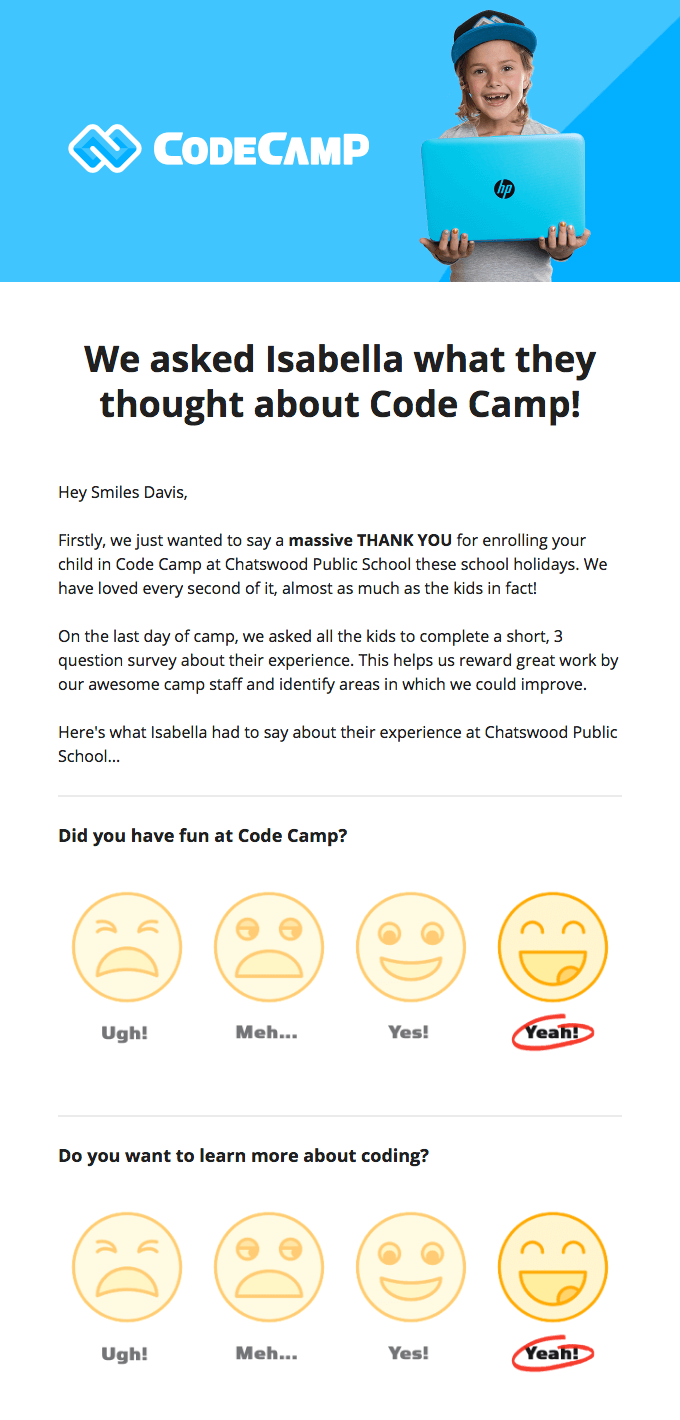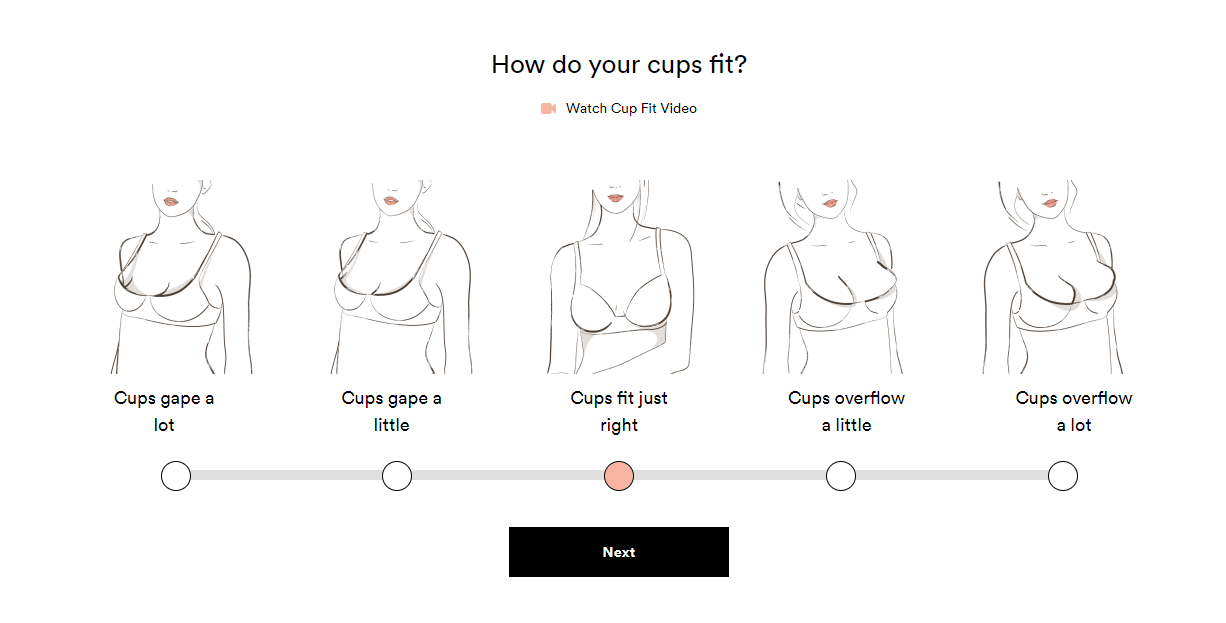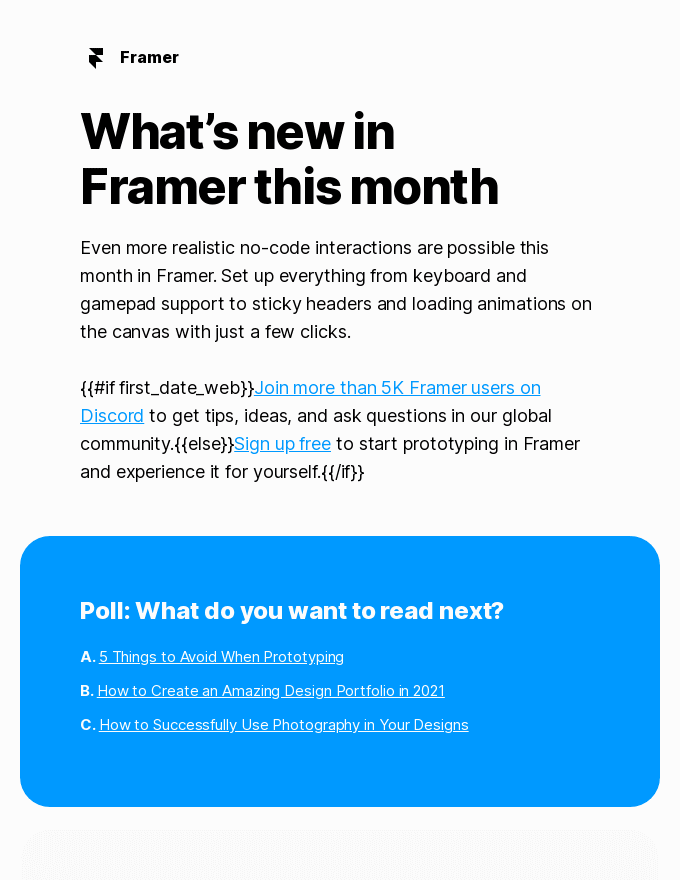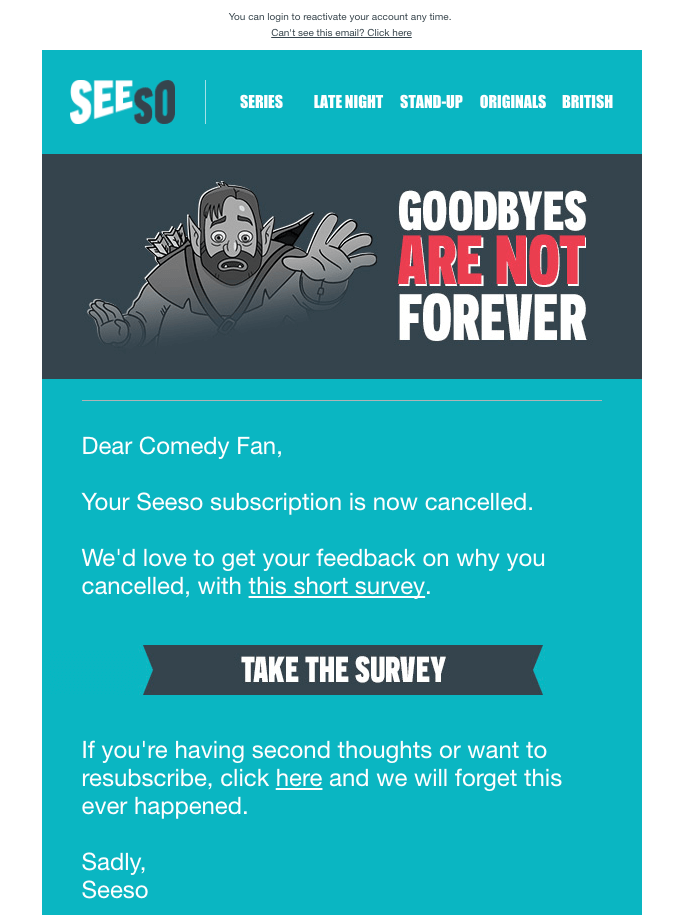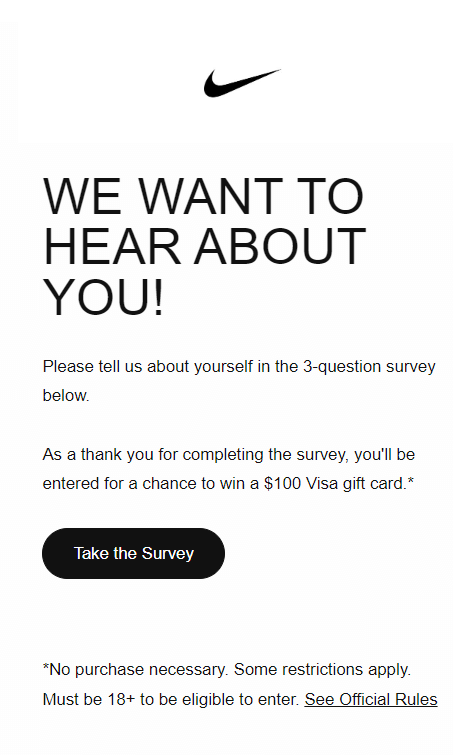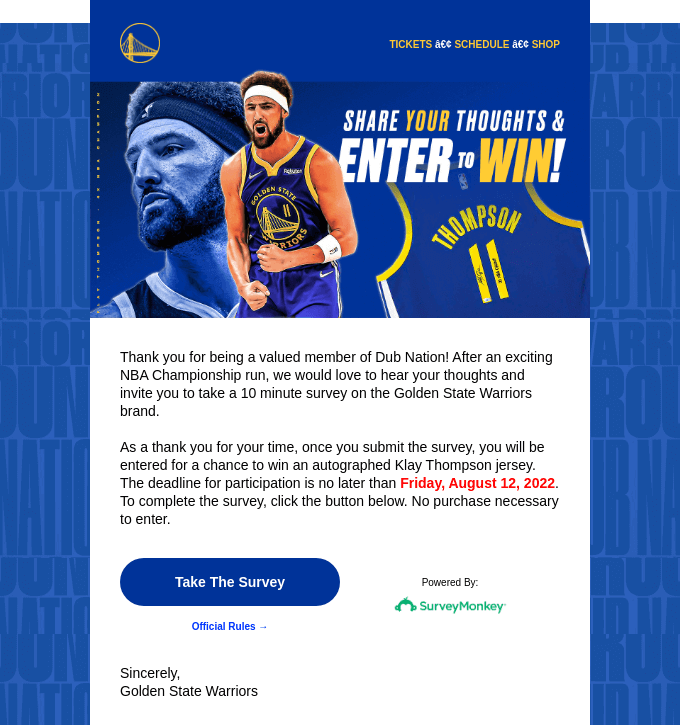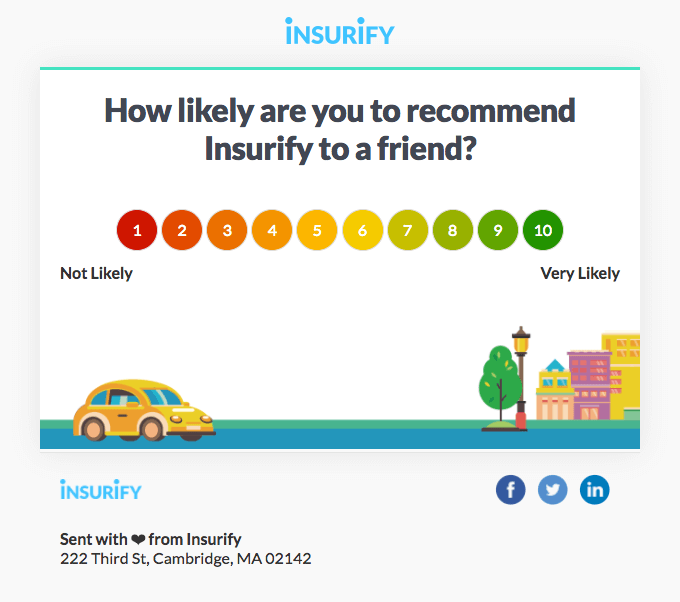Boost Your Business with Survey Emails: 15 Best Examples
In the rapidly evolving world of business, customer feedback is precious. And one of the easiest ways to gather this information is via survey emails. A typical survey response rate is around 30%, but with the right tactics, this number can increase.
This article delves into the rich world of survey emails, unraveling their importance, structure, best practices, and the ways to create a compelling one. We’ll give you all the techniques to create survey emails and subject lines that work (or improve the existing ones).
Create your survey email with Blocks

Create your survey email with Blocks
What is a Survey Email?
Survey emails contain a series of questions designed to collect valuable feedback from subscribers, customers, or employees. For instance, a retail company might send a survey email to its customers asking about their shopping experience. The survey could ask about customers’ satisfaction with the product quality, delivery time, and the level of customer service.
A typical survey email may look like this:
6 Reasons Survey Emails Are a Must for Every Company
Here’s why you should start gathering customer feedback as part of your email marketing strategy (if you haven’t done it yet):
- Customer engagement. Survey emails open a dialogue with customers, showing them that they matter. This is an opportunity to engage customers directly and build relationships by asking for their thoughts, suggestions, and criticisms. Such emails foster loyalty, leading to a higher customer retention rate and greater lifetime value.
- Data-driven decisions. The responses garnered from survey emails can be leveraged to make informed business decisions: refine a product, improve service, or align marketing efforts more closely with customer needs.
- Product improvement. The feedback you receive can give you key insights into what customers think about your product or service. This enables you to refine your offerings based on real customer feedback, ensuring your products or services remain competitive and aligned with customer needs.
- Benchmarking performance. Survey emails can be part of the market research, allowing you to measure your company’s performance against competitors or industry standards. This can highlight competitive gaps and reveal opportunities to enhance unique selling propositions.
- Predicting customer behavior. If you ask the right questions, you’re likely to get insights into customer behavior, preferences, and buying patterns. This can help you predict future customer behavior and tailor your offers and marketing efforts accordingly.
- Building brand advocates. When customers feel their opinion is valued and their feedback has a tangible impact, they are more likely to champion the brand to others, promoting organic growth and strengthening your company’s reputation.
What to Ask About in Your Survey Email?
To make a decent survey, identify the problem it should solve.
After that, formulate a hypothesis. At this stage, you should develop several ideas that will help you see a clear picture. Compare the two variants:
- “Delivery time is important for clients”
- “Delivery time is more important for customers than free shipping X times”
Which of them will give you a better understanding of the situation?
Make sure your hypothesis isn’t too obvious, but measurable. This way, after conducting the research, you’ll understand what is vital for your clients and what type of services you should pay attention to.
When the hypothesis is ready, you should select the target audience. For example, instead of sending the email to all of your subscribers, you may send it only to the ones who purchased from your brand.
At this stage, you need to make sure that the problem and the hypothesis you choose are compatible with this exact segment.
Now you’re ready to formulate the questions. We’ve gathered 4 types of questions that may help you make up your mind:
- Customer Satisfaction. This is one of the most common purposes for a survey email. Ask how satisfied the customer is with your product or service, and what could be improved.
- Product Feedback. Ask specific questions about your product or service. What features do they love? What could be improved or added? The best way to use this type of question is to send after-purchase emails. In this case, the customers will be more likely to leave feedback no matter whether they liked the purchase or not (people are even more likely to share their thoughts if they don’t like something about the product).
- Brand Perception. Understand how customers perceive your brand. Do they view your brand positively or negatively? How does your brand compare to competitors?
- Net Promoter Score (NPS). The NPS is a simple question asking the customer how likely they are to recommend your product or service to a friend or colleague. This single question can provide a wealth of insight into customer loyalty. Besides, when you don’t overwhelm subscribers with too many questions, they’re more likely to answer. To those respondents who say that they would be happy to recommend your products or services to a friend, you may send referral emails offering this opportunity.
Of course, this list is not exhaustive. Analyze your audience, choose the right KPIs, and formulate the questions that will allow you to measure these KPIs: this way, survey responses will give you a lot of food for thought.
How to Make Your Survey Perfect: 6 Tips
Creating the perfect survey email can seem daunting, but fear not. Here are 6 tried and tested tips to guide you through this process:
- Perfect timing. Analyze the behavioral patterns of your subscribers and send survey invitation emails when your audience is most likely to respond.
- Audience segmentation. One size does not fit all. Segment your audience and tailor your surveys to meet the unique needs of each group.
- Test your survey. Before you send out your survey to thousands of customers, test it with a smaller group first. Make sure the questions are clear and that the survey works properly.
- Clear objective. Each survey should have a clear goal. Keep this in mind when drafting your questions.
- Feedback loop. Show respondents how their feedback has led to tangible changes. This will encourage participation in future surveys. Besides, companies rarely show the results of the surveys, keeping the audience unaware: this may let you stand out from the rest.
- Keep it anonymous. Anonymity may encourage honesty. Let your recipients know their responses will be anonymous if applicable (especially if you want subscribers to describe what they don’t like about your company or ask questions that could make them feel insecure).
With these tips in mind, you’re bound to create a top-notch survey.
How to Embed a Survey in an HTML Email Template
There are several ways to embed a survey into your email, and the best method depends on the length of your survey and your audience’s preferences. Here’s what you can do:
- Hyperlink to an online survey platform. You can include a hyperlink in your survey invitation email that directs recipients to an online platform such as SurveyMonkey, Google Forms, or Typeform. To encourage the subscribers to take part in your survey, add a brief description with a CTA button.
- Embed inline survey questions. Using HTML forms, you can embed short surveys directly within the email itself. This is especially useful for short email surveys like NPS (with one question only). Use radio buttons, checkboxes, or dropdown menus to allow recipients to select their responses.
- Use a feedback rating system. Instead of a traditional survey, you can include a rating system in your email. Utilize star ratings, smiley faces, or thumbs-up/thumbs-down icons to collect feedback.
How to Embed a Survey in an Email with Blocks
With Blocks, our no-code drag-n-drop email builder, embedding surveys into email templates is just a matter of a few clicks.
If you want to embed a one-question survey right within the template, here’s what you should do:
1. Go to the “Blocks” section on the right and open the “Common blocks” section.
2. Find the “Polls” and choose the one you like. After that, simply drag it to the necessary part of the email and drop it there.
3. All you have to do now is adjust the text and the colors to match the style of your email (and don’t forget to add hyperlink URLs to the buttons to collect survey results).
If you want to place your survey on a special online survey platform, you need to make just a few clicks:
1. Go to the “Blocks” section on the right, click on the “Common blocks” section, and find “Buttons”.
2. Choose the button you want to add and drag it to the template.
3. Style the button to match your email and add the hyperlink URL that will lead to the online survey platform.
5 Survey Email Best Practices
A masterfully crafted survey email template is like a work of art. Here are five best practices to increase response rate and gather valuable customer feedback:
- Be concise and clear. Keep your email and survey as short and simple as possible. Clarity and brevity increase response rates.
- Personalize your emails. Use personalized subject lines and email copy to significantly improve engagement rates. For example, you might include the recipient’s name and tailor the email content based on their past interactions with your brand.
- Provide incentives. Incentives like discounts or freebies can greatly increase the number of survey responses. Make sure any incentive is communicated in the email. To increase the open rates of your survey email, it’s better to mention any incentives in the subject lines.
- Use a clear call to action (CTA). Make sure it’s clear what the recipient needs to do. Whether it’s clicking on a survey link or answering questions in the email, your CTA needs to be unmistakable.
- Add branding. Incorporate your company’s logo into your email header and stick to one color scheme for brand recognition.
In case you want to learn some of the best email design practices, you can check out our Litmus Live recap. Several email design experts shared their knowledge and experience and we got it all in one place.
Survey Email Subject Lines: Ideas and Examples
A captivating subject line is the first step towards ensuring that subscribers will open and read your email. Subject lines should be short and catchy. If you go for phrases like “We need your help”, “Your opinion matters”, and other commonly-used survey subject lines, your email is likely to remain unnoticed.
We decided to give you a little nudge in the right direction and created a list of ready-to-use subject lines that will help you stand out:
- “Share your thoughts for a 20% off coupon!” This email subject line offers a tangible incentive, making the reader more likely to click and participate.
- “Help Us Create the Products You Love“. This subject line shows that the reader’s feedback directly impacts the products.
- “You Speak, We Listen – Share Your Thoughts“. This survey subject line assures the reader that their voice will be heard.
- “Your Feedback = Better Services“. Here, the reader understands the direct correlation between their feedback and improved services.
- “Help us improve our service – quick survey inside!” This line communicates the purpose of the email and also assures the reader that it won’t take much of their time.
- “Can We Ask You a Few Quick Questions?” This subject line is direct and respectful of the reader’s time.
- “Got a Minute? Help Us Improve“. This subject line creates a sense of urgency and appeals to the reader’s helpful nature. Besides, it shows that the survey won’t take much time.
We’ve also looked through hundreds of survey email templates by well-known brands to help you learn from the best. Here are 11 survey email subject lines we’ve liked most of all:
- Got a sec? We have a quick question. (Food52)
- Love It? Let Us Know (Michael Kors)
- ✅ SURVEY: What Did You Think of the February Box? (CatLadyBox)
- Tell us what you think and get 15% off your next order! (Timberland)
- Into It? ❤️or 💔 (Daily Harvest)
- Was It Love At First Use? We’d Love Your Feedback (NYX)
- When it comes to reviews… (Boden (UK))
- 👍 or 👎 ? (Stitch Fix)
- We don’t always send out surveys, but when we do… 😎 (Gentleman’s Box)
- Arc Update | Your feedback = our new features (The Browser Company)
- Help Lonely Planet map our next chapter 🗺️ (Lonely Planet)
Now you have everything you need to get inspired and create the perfect subject line for your email. Don’t be afraid to make changes and experiment with your subject lines to find the right one.
Use AI to create subject lines based on your email copy!
Sign up for free and make email production a breeze
Try AI Assistant
Use AI to create subject lines based on your email copy!
Sign up for free and make email production a breeze
Try AI AssistantSurvey Email Templates: Real-world Examples
One good thing about digital communications is that they’re available for everyone interested. And if you subscribe to your competitors’ newsletters and analyze their emails, it will help you become savvier in your sphere of digital marketing.
Try searching through your inbox using the words like “feedback”, “survey”, “opinion”, and other words of the kind: you’re likely to find examples worth paying attention to.
And we want to share with you 15 survey email examples from popular brands that you may use for inspiration.
Analyze particular segments of users
We can assume that Scoot sent this email survey only to a particular segment of subscribers: the ones who haven’t used Scoot’s services for X days. Such segmentation allows them to increase the quality of customer feedback because the company analyzes the answers of those who have something to say.
It’s also cool that you can automate such email campaigns and create a trigger that will send this survey email to those users who haven’t made a purchase in X days and send this email once in Y days.
Subject line: We'd love your help.
CEO sends a survey invitation
When the email is sent by the CEO of a company, it elevates the importance of the email in the eyes of the subscribers. At the same time, it’s difficult to say how much part CEOs take in analyzing the results of such surveys. It’s quite likely that the company uses other specialists to systematize and analyze all the answers. However, CEOs probably read at least some of the reviews: if you care about the thing you create, it’s vital to you.
Here’s an email sent by the CEO of Cometeer:
Subject line: Share your thoughts?
Ask for help
When subscribers feel part of a close-knit community and are loyal to a brand, they’re more likely to respond. You’ll increase your chances if you share the challenges you’re going through with the readers and tell them how the results of this survey may help you become even better.
That’s just what Lonely Planet does.
Subject line: Help Lonely Planet map our next chapter 🗺️
Show how the survey will benefit the user
Subscribers are more likely to participate in your survey if they understand its value. For example, the email by Vimeo promises its users that they’ll get a personalized set of tools based on the results of the survey.
Subject line: Last chance to take the *New Standards For Work personality test
Need inspiration for your survey emails?
Check our template gallery with 150+ top-notch emails!
See the templates
Need inspiration for your survey emails?
Check our template gallery with 150+ top-notch emails!
See the templatesYou can also use the survey email to increase the personalization of your future newsletters. This way, subscribers will know for sure that after they take the survey, they will receive content tailored to their specific needs. Here’s a good example by Skillshare.
Subject line: Quiz: Find the Perfect Class for Your Mood
Share the results
Subscribers often take surveys from various brands that pursue their own goals but rarely see the results of these surveys. After you collect responses and analyze the results, share the main ideas with the users: it may increase their loyalty and engagement with your future campaigns.
Look at the example by Hers:
Subject line: here's the goop
The Code Camp team found a catchy way of sharing survey results with their subscribers. At the end of the camp, they asked the children whether they’d enjoyed the camp. After that, the team turned these results into emails and sent them to the parents.
Such emails will almost certainly get a high Open rate (what parents will skip emails about their children’s lives?). Apart from that, this email is likely to increase brand loyalty.
Subject line: We asked Isabella what they thought about Code Camp at Chatswood Public!
Start by asking a question
We all know it’s much easier to skip the email than try to work out its content and whether it will be useful. But when someone asks you a simple personalized question you can answer in a minute, you’re likely to do it.
Subject line: Do the frames fit?
So instead of saying something like “Share your feedback” or “Leave us a review”, EyeBuyDirect started their email by asking a simple question “Do the frames fit?”. They placed the question in their survey email subject line, making the content of the email obvious to the readers:
Give visual support
In most of the survey email examples we see in our inboxes, newsletter banners and images within the forms are included for aesthetics purposes only. However, in some cases, visual elements are a must if you want to get more accurate results.
In the survey by Third Love, images help respondents choose the option that describes them best of all.
Share the news and ask for content preferences
When you ask users to take part in choosing the content you create, they’re likely to respond. Besides, subscribers will interact with your emails more eagerly if they know that they’ve chosen the topic themselves.
To make the results of the survey more predictable, you may ask the readers to choose from several options, just like Framer did.
Subject line: What’s new: Powerful prototyping with sticky elements, more scrolling options, and key and gamepad support
We've made 150+ ready-to-use templates to save your time!
Check our gallery and make survey emails in no time!
See the templates
We've made 150+ ready-to-use templates to save your time!
Check our gallery and make survey emails in no time!
See the templatesAsk why subscribers stopped using your products/services
You may think of hundreds of various reasons your customers leave, but you’ll never know for sure. The only way is to ask the users themselves. Of course, many people will ignore your email and others may say unpleasant things about your company. Still, it’ll give you some food for thought and may help you avoid similar problems in the future.
Here’s an example by Seeso:
Subject line: You pulled the plug. And we’re sad.
Give additional motivation
Helping their favorite brand to improve can be sufficient motivation for some of the users, but if you offer some perks for completing the survey, you’ll increase the number of people participating. Don’t forget to add your offer to the survey subject lines to attract more respondents.
Take a look at the example by Nike.
Subject line: Share Your Opinion
Apart from offering a gift card, you may also think about what your target audience is big on. This way, your offer will become much more tempting for the subscribers.
For example, Golden State Warriors offered basketball lovers to take part in a survey and get a chance to win a jersey with an autograph from a famous basketball player.
Subject line: Smiles Davis, We Want to Hear Your Thoughts!
Add a short NPS survey
If you don’t want to overwhelm your subscribers with too many questions but still want to know their opinion, go for a short survey (a one-question NPS survey will do the task). Although some companies underestimate the power of such surveys, research by the London School of Economics shows that you’ll see a 1% growth in revenue if your NPS score increases by 7%.
Subject line: Thank you + quick question
Conclusion
Survey emails are indispensable tools as they provide invaluable insights that drive growth and improvement. Crafting a compelling email involves a blend of art and science: it requires a careful understanding of your audience, clear and concise communication, and in some cases, a little incentive to coax participation.
With these insights and the ideas for inspiration we gave above, you are well on your way to creating effective emails that yield the responses you seek. And remember, customer feedback is the compass that guides your business toward success.
Save time and money spent on email production!
Use Blocks, AI-powered no-code email builder
Sign up for free
Save time and money spent on email production!
Use Blocks, AI-powered no-code email builder
Sign up for free