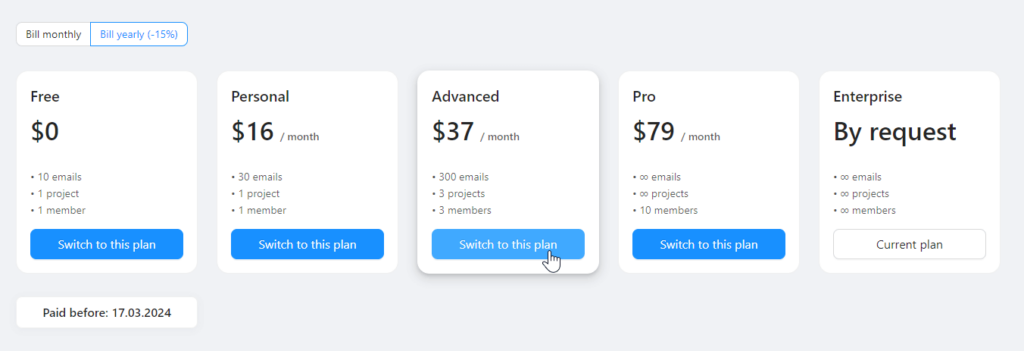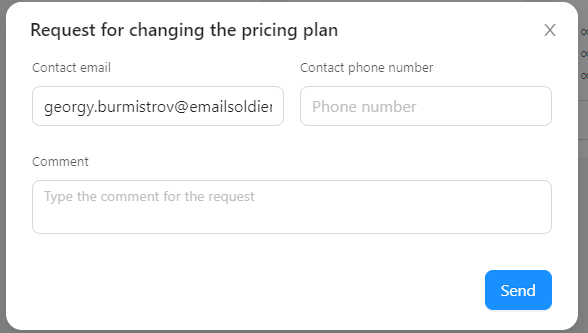How Do I Manage My Blocks Subscription?
In this article, we’ll answer the most popular questions about managing Blocks subscription plans: you’ll learn how to change a pricing plan, cancel the subscription, and return money for the service you haven’t used.
How Do I Change My Pricing Plan?
If you realize that the pricing plan you’ve chosen before is no longer relevant to your needs, you can easily change it. Just go to the Billing page and choose the pricing plan from the list. Then, click “Switch to this plan”.
After that, we’ll offer you to fill out the short form with your contact details. Your pricing plan will be changed shortly.
How Do I Cancel My Subscription?
Canceling your Blocks subscription means switching to the free pricing plan. Just go to the Billing page and select the free plan by clicking “Switch to this plan”. You’ll have to fill out the short form to confirm that you want to cancel your subscription. After you fill out the form, we’ll get back to you shortly to switch your account to the free plan and cancel the paid subscription.
You can always get back to some of our paid plans: just select the plan you need and click “Switch to this plan”.
How Do I Return Money For Not Used Services in Blocks?
If you paid for a subscription plan but never got to use the paid features in Blocks, you can return your money. In this case, drop us an email at support@useblocks.io or text one of our experts in a live chat that is always available in the lower right corner of the page. We’ll get back to you as soon as we can to check your request and return the money to the card that you used to pay for the subscription.
Still have some questions left? Contact our experts in the live chat on our website or drop us an email at support@useblocks.io
You might find answers to some questions in other articles:
How does billing work? Step-by-step guide
What’s the difference between pricing plans?
Create an Email Template Within Minutes With Structures and Elements