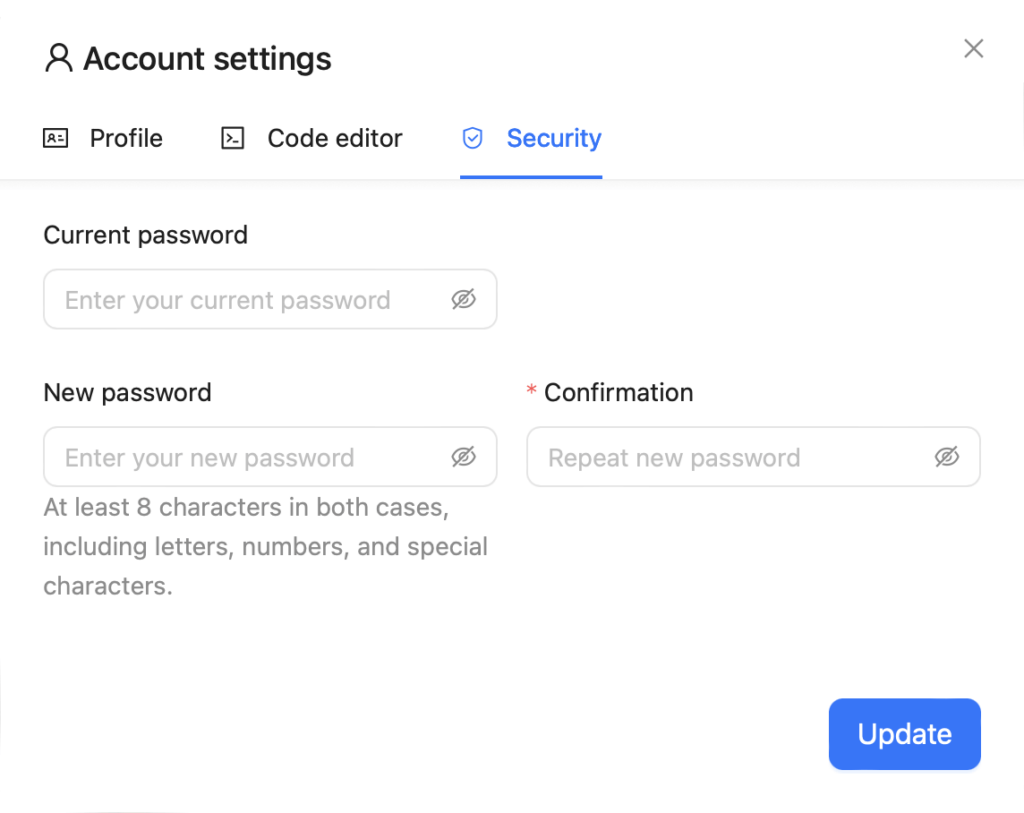Account settings
In the Account settings you can change your first and last name, the Interface theme, manage the Newsletter subscription, toggle Autosave in the editor, change Code editor parameters, and change your Account password.
Interface theme
System theme
The System theme is set in your browser by default. You can additionaly choose between light and dark themes.
Light theme
The Light theme is a popular theme with high contrast (dark text on a bright background). It is usually used for daylight.
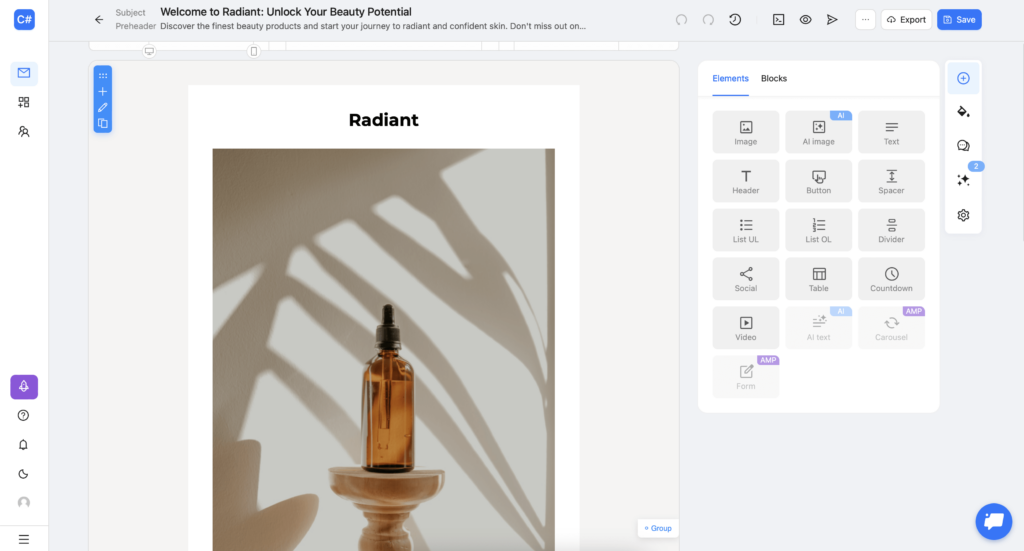
Dark theme
The Dark theme is designed as a counterpart to the Light theme. It decreases the screen brightness and keeps the contrast to minimum thanks to the white text on a dark background. It is convenient for working in darker areas.
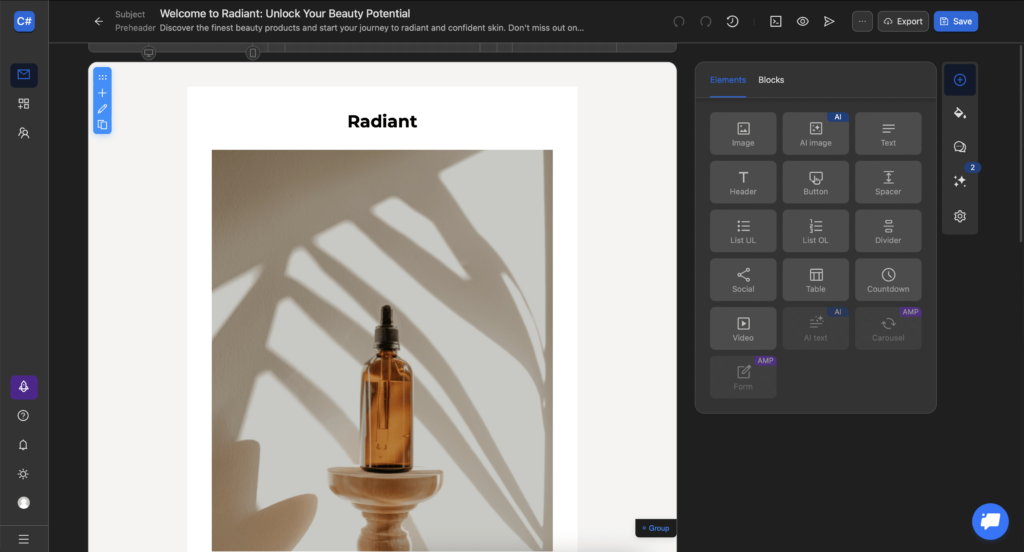
Updates from Blocks
Subscribe to our newsletter and get all the updates.
Autosave in editor
When Autosave is toggled on, in 10 seconds after the last change in an email or a block, the editor will automatically save the progress.
Code Editor
To set the default font, the tab size, and choose additional parameters go to the Code editor tab.
The chosen parameters will be used for further editing of your email code.
Font size
Choose the Font size you want.
Tab size
Set the Tab size on the left from the child or parent blocks.
Font family
Choose the Font family you need from the list.
Word wrap
If the Word wrap parameter is off, the lines won’t wrap.
If the parameter is on, the lines will wrap according to the window width.
Minimap
Minimap is displayed on the right in the Code editor. You can turn it on to look through the page structure without any fuss.
Insert spaces
If the Insert spaces parameter is on you can tab with the help of spaces.
Security
Security tab allows you to change your account password. The required password difficulty must correspond to the generally accepted rules of security.